Designing for the Data Visualization Lifecycle
Everywhere you look today, and especially in a data-driven organization, you’ll find data visualization. Data visualization is key to how modern companies create impact. It’s built into every tool and workflow. It’s an important part of the job not just for data engineers, data scientists and data analysts, but also the people without “data” in […]
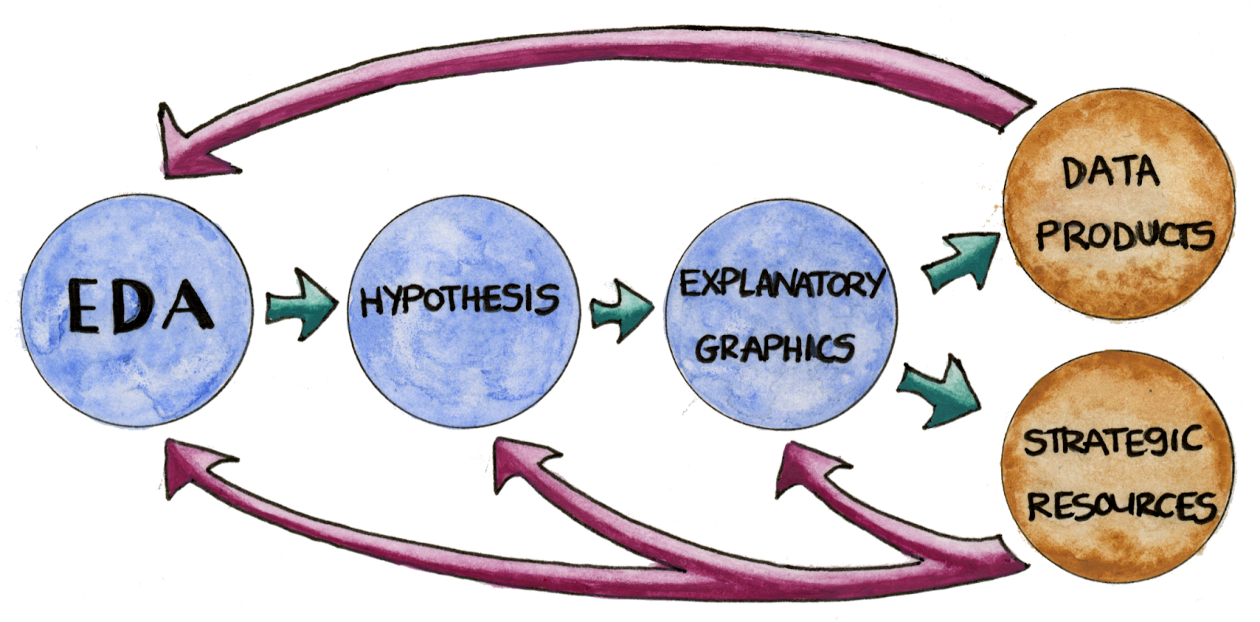
Everywhere you look today, and especially in a data-driven organization, you’ll find data visualization. Data visualization is key to how modern companies create impact. It’s built into every tool and workflow. It’s an important part of the job not just for data engineers, data scientists and data analysts, but also the people without “data” in their title. It’s in product presentations, ad hoc communication on Slack, leadership reports to the shareholders and even in marketing materials.
At Noteable, we’re explicitly designing our data visualization functionality to reflect how people use data in their work today, not how they did it 15 years ago. We’re looking at how the expectations of data workers and data consumers have grown and converged regardless of their job title or the problem they’re addressing. We want to challenge the tool-centric and role-centric approaches we often see in data visualization which force a person to jump between tools or the artificially created walls of different roles. We feel this will encourage diversity of data visualization expression by bringing in strengths from other approaches. That means, even though we’re developing a computational notebook product, that we need to look at data visualization outside of the confines of a traditional notebook and place it within the broader context of how everyone is using data visualization.
Existing tools tend to be specific to the job/function
The design of tools used to create data visualization has not changed to reflect its ubiquity. Currently available tools are usually tied to and optimized for a specific use case. If you’re a data scientist, you’re focused on validating an approach and typically you’re using Jupyter notebooks or RStudio. If you’re an analyst, you might be using Tableau or Looker. If you’re creating explanatory graphics, it might be D3 if you’re a software developer or it might be Powerpoint if you’re not. If you’re working in finance or human resources, it might be Excel.
Continue reading this post on our Medium blog.
[starbox id=”none”]